How to Setup the Xiaomi WiFi Repeater?
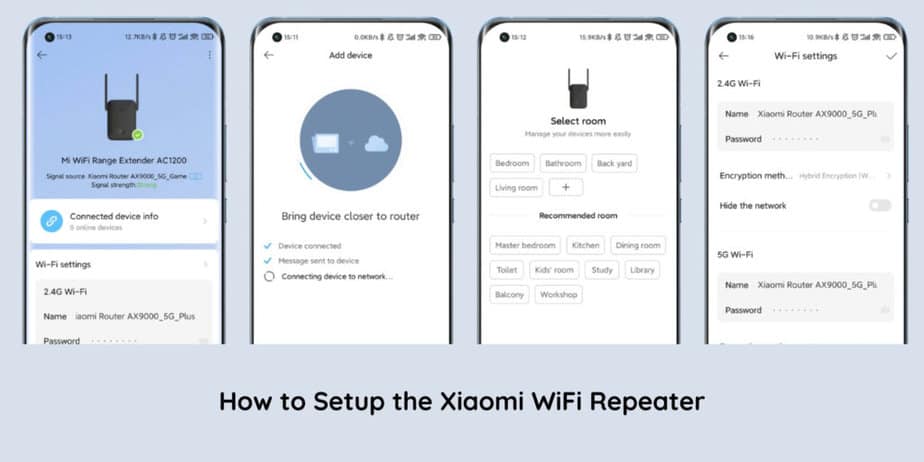
Both Xiaomi WiFi Repeaters are designed for ease of use. From installation to configuring, it is simple. To know How to Use a Xiaomi Repeater (both models), follow these easy steps:
Step 1 Plug-In Your Xiaomi WiFi Repeater

Xiaomi’s WiFi Range Extenders can be plugged into any electrical socket, whether it’s on a wall or on a socket extension cord. However, it is recommended to hang it from a wall near a socket.
Note: If you’re using the portable 1st or 2nd Gen WiFi Repeater from Xiaomi, then you can plug it into any USB socket, whether it’s on a USB hub or directly into your computer or laptop.
Step 2 Open the Mi Home App on your Android or iOS Device
Download the Mi Home app from the Google Play Store if you are on an Android device, or from the App Store if you are on iOS.
Once download, sign in to the app. After this, the Mi Home app will automatically detect any supported devices in the range – in this case, your Xiaomi WiFi repeater.
If the app doesn’t automatically detect your Xiaomi WiFi Repeater, you can add it manually by going to the “Add Manually” tab in the app.
Step 3 Connect the WiFi Repeater to Your Home/Office Network
Once the Mi Home app has detected your device – you can connect it to your current WiFi network. Now, select your WiFi network and enter your password and connect to it. Once you are connected to a WiFi network, your Xiaomi Range Extender will start working.
https://bestxiaomiproducts.com/